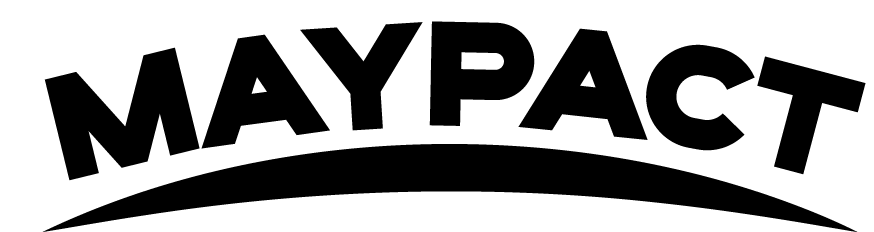MAYPACT 2.0 coming 10th of October
I will help you solve your issues with website not showing up on google.
You paid to have your website built or done it yourself, whichever the case, not being on Google hurts. You thought that building a website meant people would find you online, get you booked, get you visible. But when you search for your business on Google, nothing shows up.
Here’s the thing if you do not see yourself, your customers will have the exact same problem.
That’s not just annoying. It’s bad for business. In this post, I’ll show you two things that are likely holding your site back and give you three easy ways to fix them. No guessing. No tech talk. Just clear steps that work.
Hidden SEO mistakes that keep your website invisible
Most business owners don’t realise their site is full of small issues that make Google skip right past it. These aren’t things you’d notice at first glance, but they matter more than the design or even the money you spent building it.
It does matter who builds your website because launching your website as fast as possible is not the ideal solution, you took years to build your business do you really think your website should take days to launch?
We’ll cover a couple of very important SEO parts that you may heard of but not sure how to check are they really working the way they should.
I will also cover the jargon which you may be using that simply will not work for your business in a real world.
1. Missing or Bad page titles
The title of your homepage can’t just say “Home.” That tells Google nothing. Your title should say what you do and where you do it. For example, “Emergency Plumbing in Manchester | FastFix Ltd” is clear. It helps you show up when someone nearby needs your service.
Example of a title for my website’s home page: “Maypact | Done for you websites for small businesses”.
Majority of the websites have a generic or gpt action packed title which doesn’t server a purpose. People that need you do not write like superheroes they write like a 9 graders because they are sure it’s how they will get the best results back.
When you visit your visit if on Windows, press CTRL + U it will open everything that google sees on our current page. Your title should be at the very top so just make sure it’s properly written.
It has to look like this:
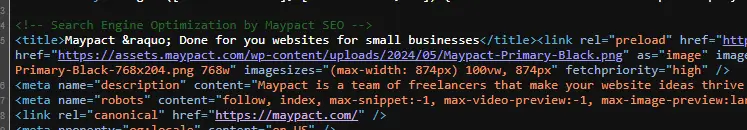
2. No proper headings
Headings are like signs for Google. They show what your page is about. A good homepage should start with a big clear line like “Trusted Local Plumber in Manchester” instead of just “Welcome” or “Our Company.” If your headings are missing or messy, Google doesn’t know what your page is trying to say.
Like I previously said, don’t have a page like:
- Contact Us should be -> X near me
- About Us should be -> How we started X
- Services should be -> X experts near me
- Jobs should be -> On-Site/Remote positions at
These are just examples, do not follow them blindly rather make sure you capture what page is about and think a bit how would someone find this specific page.
The near me trick has a possibility to work if your have a legitimate visits and a valid Google Business Profile.
Want me to help you with appearance on near me searches?
If you need help opening a Google Business Profile and connect your website to it in order to show up in near me google search results, leave your email below and I will email you with a solution.
3. Slow site from site images
You would be amazed how much your unsplash image is actually costing you business. Each time you upload a high res image without any optimisation at all will depending on your average traffic but circa could cost you 15-30% of your visitors.
Why does size matter?
When you upload a 8 MB image of a person sitting in front of a computer requires 8 MB of data plan from your user to be taken in order for that image to load. Just to put in a perspective page you’re reading this on is roughly maybe 2 MB in size. With everything that you see on this page.
There are numerous ways you can optimize this but one thing you should take away from this step is to always optimize your images, majority will do fine in 1080×1080 resolution and having a max size of 50kb will keep the almost same quality of the image as if it has 8 MB.
Always aim images to serve proving your point more closely but never be the words you want to say.
4. No Google Business Profile
You can have a beautiful website, but if you haven’t claimed and set up your Google Business Profile, you’re invisible in local search. It’s free, and it’s how people nearby find you when they search “plumber near me” or “café in Camden.” It also helps your site show up in map results.
While it’s free you must pay close attention to what you mention on your business profile and how you set it up cause Google can and will without any hesitation take down your profile and appealing will take it’s time but also in most cases fail to be resolved.
With having a public google business profile users can leave reviews directly which is the most efficient way for new prospects to get a glimpse how well do you do business.
In most cases if you do not serve local business or you do not even have walk-ins you could still benefit from having a business profile to receive this look.
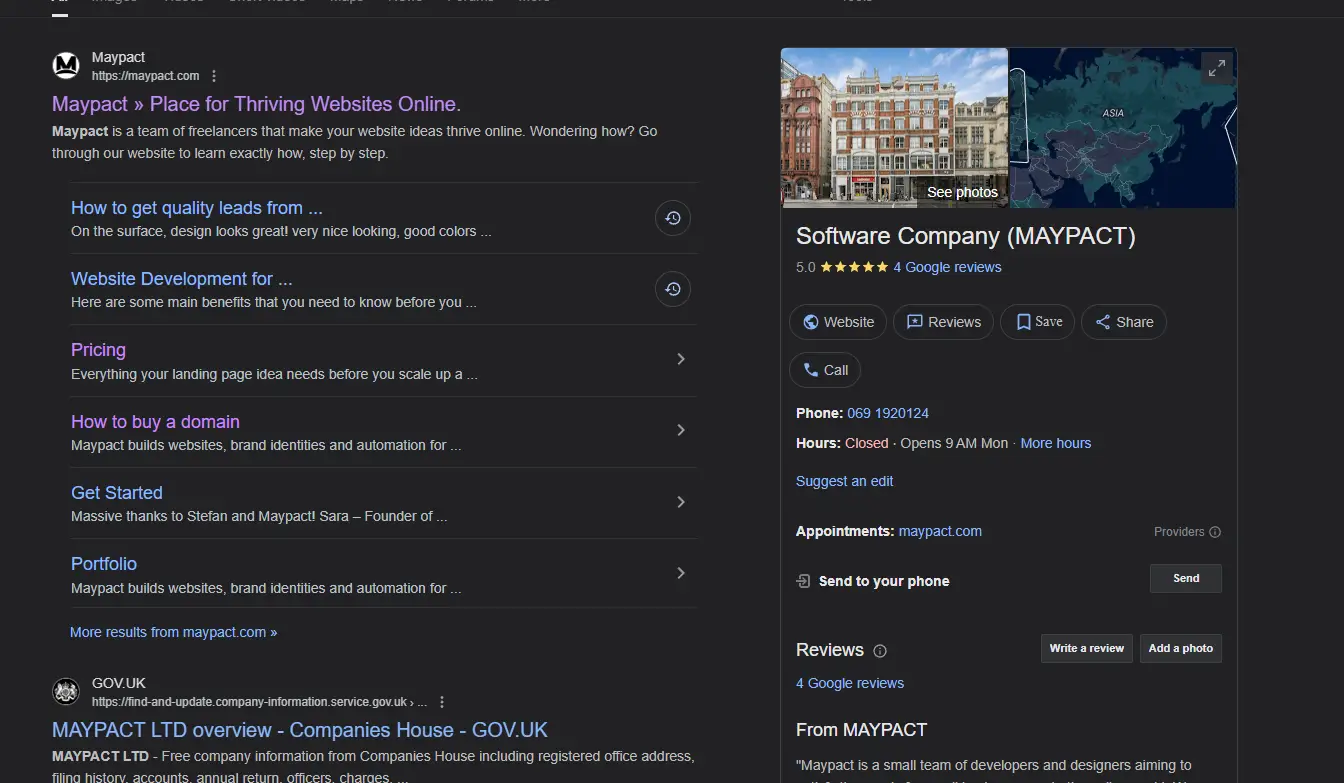
With this look your business will appear more professional and credible. If you need help with setting it up correctly and analyzing your website for local searches click on button below.
Get Google Business Help5. Pages aren’t indexed
This happens more than you might think really. You will need to always double check your pages with google search console to make sure all of them are really indexed.
Always verify all your pages manually on Google Search Console also make sure you are compliant with the following list:
- The page cannot be subject to any manual actions or legal issues.
- The page cannot be a duplicate of another indexed page; it must either be unique, or selected as the canonical version of a set of similar pages.
- The page quality must be high enough to warrant indexing.
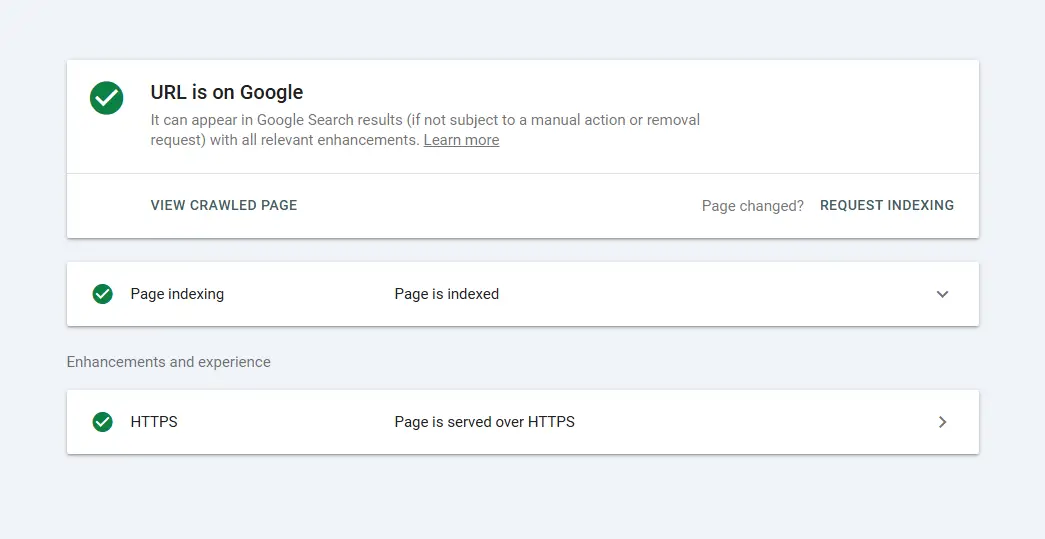
If you are seeing anything else other than this click on Request Indexing at the bottom right. Also if you are not relying on SEO plugins submitting all changes to google directly rather you want to do it manually, when you’re done with updating a page just do Request Indexing again.
6. Never block crawlers
This might be controversial but my honest recommendation is to never block USA, EEA, UK, Canada from accessing your website, Google who uses bots can be located anywhere in those 4 regions therefore blocking them and only allowing your country from where you are will equal not having your website on Google at all.
You can set it up where a bot can access your website but a visitor from a said country can not, for this setup you would need professional help so please reach out to me directly via any form.
Conclussion
I will add more points to this list as I see fit. In order words as I see websites making more mistakes that ar e on the rise.
If you believe I need to cover a point which you might be making on your website, let me know via form below and I will do a free research and a free fix for you 🙂